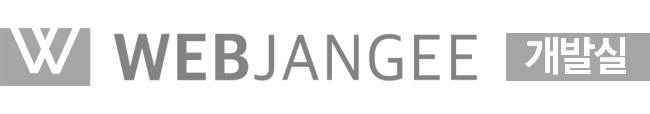[그누보드] 모바일에서 웹에디터 사용
페이지 정보
본문
1. /config.php 파일에서 모바일 에디터 사용 설정을 true로 변경
define('G5_IS_MOBILE_DHTML_USE', true);
2. 기존의 smarteditor2를 반응형으로 바꾸기
/plugin/editor/smarteditor2/css/ko_KR/smart_editor2.css
아래 소스 추가
#smart_editor2{margin-right:1px !important;min-width:100px !important}
@media screen and (max-width: 640px){
#smart_editor2 .se2_text_tool ul:nth-child(4n){clear:both;}
#smart_editor2 .se2_text_tool ul{margin-bottom:4px}
#smart_editor2 .se2_text_tool ul:nth-child(n+4){margin-bottom:0}
#smart_editor2 .se2_text_tool .se2_multy,#smart_editor2 .se2_text_tool .se2_multy button, #smart_editor2 .se2_text_tool .se2_multy button span{height:54px}
}
@media screen and (max-width: 515px){
#smart_editor2 .se2_text_tool ul:nth-child(3n){clear:both;margin-left:4px}
#smart_editor2 .se2_text_tool ul:nth-child(6n),#smart_editor2 .se2_text_tool ul:nth-child(4n){clear:none;margin-left:0}
#smart_editor2 .se2_text_tool ul:nth-child(n+3){margin-bottom:0}
}
@media screen and (max-width: 370px){
#smart_editor2 .se2_text_tool ul:nth-child(2n){clear:both;margin-left:4px}
#smart_editor2 .se2_text_tool ul:nth-child(3n){clear:both;margin-left:4px}
#smart_editor2 .se2_text_tool ul:nth-child(6n),#smart_editor2 .se2_text_tool ul:nth-child(4n){clear:none;margin-left:0}
#smart_editor2 .se2_text_tool ul:nth-child(n+3){margin-bottom:0}
#smart_editor2 .se2_text_tool .se2_multy,#smart_editor2 .se2_text_tool .se2_multy button, #smart_editor2 .se2_text_tool .se2_multy button span{height:79px}
}
@media screen and (max-width: 325px){
#smart_editor2 .se2_text_tool .se2_multy,#smart_editor2 .se2_text_tool .se2_multy button, #smart_editor2 .se2_text_tool .se2_multy button span{height:29px;}
#smart_editor2 .se2_text_tool .se2_multy{border-bottom:1px solid #e0dedf}
}
- 이전글[그누보드] 구글 SMTP 사용 21.06.08
- 다음글Windows Server DNS 구성정보를 백업/복원 방법 20.02.05